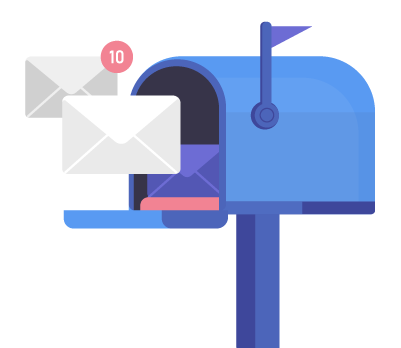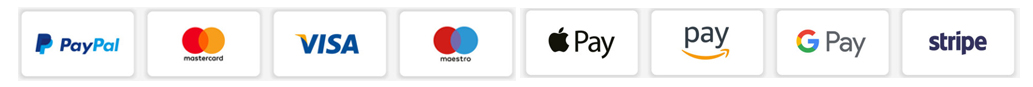Marketing and Empathy Psychology
Mastering Excel Shortcuts: Work Smarter, Faster & With Precision
By - David H. Ringstrom, CPA
Lorem ipsum dolor sit amet, consectetur adipiscing elit. Ut elit tellus, luctus nec ullamcorper mattis, pulvinar dapibus leo.
- 06 Aug - 21 Oct 2022
- 10:00 - 12:00
- December 19, 2025 | 12:00 pm (EST) |
- 100 Mins
Excel is one of the most powerful tools in business—but most users barely tap into its true capabilities. This hands-on webinar shows you how to dramatically speed up your work by mastering keyboard shortcuts, eliminating repetitive actions, and customizing Excel to match the way you work.
Whether you manage financial data, build reports, analyze information, or simply work in spreadsheets every day, learning how to navigate Excel without relying on the mouse can transform your productivity. You’ll discover lesser-known shortcuts, navigation tricks, time-saving features, and customization options that help you work with unmatched efficiency.
In this session, Excel expert David Ringstrom will guide you through live demonstrations of practical techniques you can use immediately—covering navigation, data manipulation, shortcut creation, workbook automation, and macro recording. You’ll also learn key version differences across Microsoft 365, Excel 2021, 2019, 2016, and earlier editions.
Attendees will receive valuable learning materials, including a downloadable practice workbook and quick-reference handouts to reinforce the shortcuts and techniques covered during the session.
What We’ll Cover
- Downloading a free template featuring 50 essential Excel keyboard shortcuts
- Navigating tables quickly and accurately with shortcut keys
- Displaying all worksheet formulas instantly using Show Formulas
- Streamlining copy-and-paste operations using keyboard combinations
- Hiding and unhiding rows/columns in seconds
- Improving data integrity by using Excel’s Table feature
- Creating list filters using a single keystroke via the Quick Access Toolbar
- Navigating Excel menus entirely through your keyboard
- Controlling the Save As dialog box in Microsoft 365 with shortcuts
- Recording macros to automate repetitive tasks and assigning keyboard triggers
- Customizing and reorganizing the Quick Access Toolbar for seamless access
- Activating and using Full Screen View through shortcuts (Excel 2013 and later)
Benefits of Attending
By the end of the session, you will be able to:
- Identify the shortcut that selects the current region in your worksheet
- Locate the Scroll Lock indicator within Excel
- Recall the keyboard command to close the current workbook while keeping Excel open
This webinar delivers immediately usable skills to help you complete tasks faster, reduce manual effort, and work with higher accuracy. If you want to elevate your productivity and gain more control over your daily Excel workflow, this session is for you.
Vulputate eros arcu magnis donec sem pretium scelerisque a etiam. Eros aliquam elit si mattis phasellus at orci letius ligula posuere. Sodales maecenas facilisis diam egestas dictumst si fames mus fermentum conubia curabitur. Ornare nisi consectetur semper justo faucibus eget erat velit rhoncus morbi.
Speaker Detail

David H. Ringstrom, CPA
David H. Ringstrom, CPA, is a nationally recognized Microsoft Excel expert and the president of Accounting Advisors, Inc., an Atlanta-based firm he founded in 1991. With over three decades of experience, David has built a reputation for translating complex Excel functionality into practical, real-world solutions for accounting and finance professionals. A seasoned educator and consultant, David delivers Excel training through live webinars, on-demand courses, and in-house programs. He has taught hundreds of Excel-focused sessions across the country and is a frequent speaker at industry conferences. His teaching style is known for its clarity, hands-on approach, and emphasis on time-saving techniques.
Webinar Information
- Duration : 100 Mins
- Date / Time(EST) : December 19, 2025 | 12:00 pm
- 06 Aug - 21 Oct 2022
- 10:00 - 12:00
- Jakarta, Indonesia
Share this event
Related products
-
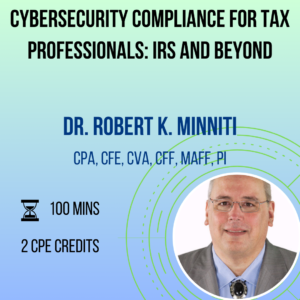
Cybersecurity Compliance for Tax Professionals: IRS and Beyond
$199.00 – $349.00 Select options -
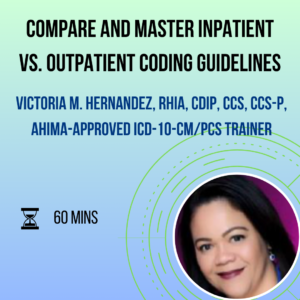
Compare and Master Inpatient VS. Outpatient Coding Guidelines
$199.00 – $349.00 Select options -
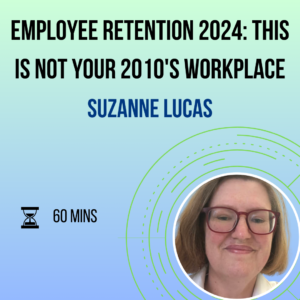
Employee Retention 2024: This is not your 2010s workplace
$199.00 – $349.00 Select options -
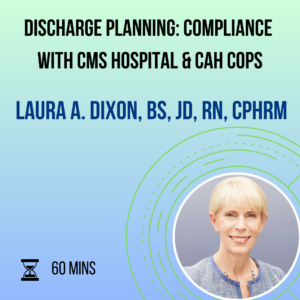
Discharge Planning Updates: Compliance with CMS Hospital & CAH CoPs
$199.00 – $299.00 Select options